I am quickly accumulating kits, etc and would like to hear how all of you digiscrappers organize your "stuff" on the computer. I do have mine in seperate files like paper/kits, alphas, elements, etc but it still seems hard sometimes to find maybe a staple buried in a kit.
One of my friends also wanted to know if I miss playing with the real thing. You know, that is kind of a hard question. I do but I don't. I feel so thrilled and excited that I am able to catch up on some of these pictures without the huge mess or time spent on the other. I am in love with the fact that I can create one layout for multiple uses like siblings books. I plan to print a second copy of my sisters dress layout for her. No way would I recreate a paper one for her and I probably would have never scrapped it. I am also working on actual paper projects for Etsy or custom orders. So this is nice that I can take a break and get pages done without needing to clear my entire desk off to do it. Or wait until my paying projects are done which never seems to end.
The other thing that makes me really happy about this is that it is so cheap. I have been lucky enough to find all but two kits, etc. for free. There is SO much free stuff. If you have girly layouts, there is even more for you. I did buy to boy kits because they were so cute and boy stuff is not offered for free. However they are so cheap and can be used over and over again. They are generally about the same price as a packet of great 3D stickers. You can't beat that. It is then very minimal to have them printed off.
I do plan on scrapping both ways. Sometimes I will run across something in the LSS that I know will go with a great set of pictures. Of course I would traditionally scrap that. I have yet to run across digi stuff for zoo visits that I really like. However I have great paper for them that I will most likely use. Oh ya, the other great thing is that I don't have to pay to have the pictures printed the first time around and then I can tweak them and change them easily if I go the digi route.
Anyway, there are just benefits of both I think. And both right now work for me.
I really have to THANK my friend Amber for all of her help. She was so gracious to put together a Word document on getting started and email to all interested. She is one great friend!!



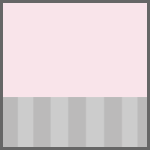



3 clever remarks:
I don't have any help to pffer as far as organizind, but I thought I would take this opportunity to shamelessly plug two of my friends who design digital scrapbooking products. Both are linked through my blog.
One is Jesse Edwards, she use to be a Chatterbox designers before the whole mess happened over there.
The second is Shandy Vogt. In HS I use to work with her... and her boyfriend, who I ended up dating for a bit before he decided to marry her.
They both work from home so they can be with their kids.
Anyway, they are awesome! You should chck out their blogs sometime.
Kristi, my tip for organizing those things you use a LOT like staples, stitching, etc, is just make an extra folder for them. For instance, I download the normal kit, and then I also have folders in my "elements" folder that are titled for that specific purpose. Right now I am really into using the brackets, so I have a sub folder labeled 'brackets' in my "elements" folder. So once I download the kit, I just copy the bracket that I like and then paste it in. Voila! You can find it easily every time. I have a flowers, stitching, and ribbon folders too. Anyway, that's what I do! Good luck and again, I'm just so glad you love it like I do!
Alright Kristi you are gonna have to hook me up but I keep thinking I need more memory in my computer and don't I need some sort of photoediting software or something. I really have NO clue, you need to email me and hook me up! I want to be just liky you!!HAHA
Post a Comment